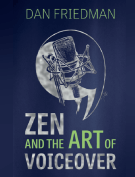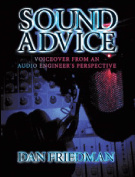There are many great voiceover events each year. But none have had the impact on my career, and on my life, than FaffCon. The FaffCon crew has created a new event that is open to everyone at all stages of their voiceover career… FaffCamp!! This isn’t some watered down version of FaffCon. FaffCamp will be everything FaffCon is, but with more structure and more participants. More structure and more participants means there will be new things to experience, more people to add to your network and a variety of new opportunities.
There are many great voiceover events each year. But none have had the impact on my career, and on my life, than FaffCon. The FaffCon crew has created a new event that is open to everyone at all stages of their voiceover career… FaffCamp!! This isn’t some watered down version of FaffCon. FaffCamp will be everything FaffCon is, but with more structure and more participants. More structure and more participants means there will be new things to experience, more people to add to your network and a variety of new opportunities.
FaffCamp will offer more to help advance your VO career than you’ve ever seen before!
FaffCamp still has opportunities for sponsorship and if you would like to see your name or logo on the back of the coveted FaffCamp t-shirt all you have to do is contact Peter O’Connell for all of the sponsorship details. The following is from his blog… I look forward to meeting you at FaffCamp!
It’s already time for Daylight Savings Time so we all know that May 3rd and the start of FaffCamp will be here before you know it (55 days from now).
As with FaffCon, FaffCamp needs the support of sponsors to continue to make the event viable (successful events do not live by registration fees alone 🙂 ).
BUT (great news coming….) because of FaffCamp’s unique format…THERE ARE STILL REGISTRATION SPOTS OPEN!!! However, while attendance will be greater than FaffCon, FaffCamp’s attendance is NOT unlimited. Now is the time to register!
Our Faff Events have been extremely fortunate to benefit from the support of some amazing sponsors (thank you to you all) who love the events and know that they are cost-effectively getting their marketing messages out to business owners and decision makers within the voice-over community who are continually investing in their businesses.
There are some very unique and affordable sponsorship opportunities only available at (our larger audience…more eyeballs…more opportunities) FaffCamp. If you’d like information on the sponsorship opportunities, please email me here or call me at 716-572-1800.
Either myself or the great Natalie Stanfield Thomas will get you the information you need and begin the process.
Finally, if you are a FaffCon or FaffCamp supporter, I would be greatly appreciative if you would SHARE THIS BLOG POST on all your social networks (Facebook, Twitter, LinkedIn etc) so that all of your followers will be made aware of this cool FaffCamp opportunity.
Thanks for all your help. See you in Charlotte!
 It is as simple as this… if you want to work in
It is as simple as this… if you want to work in  Last year, my experience at the New York Voiceover Mixer was quite a journey. A
Last year, my experience at the New York Voiceover Mixer was quite a journey. A 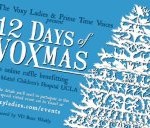
 People new to voiceover are always asking me about effects stacks. For those of you who don’t know what effects stacks (or effects processors) do, or for those who don’t know what I’m even talking about, you are in luck. This article will help explain a couple of the most commonly used effects processors and will also help you steer clear of some things you probably should avoid… for now.
People new to voiceover are always asking me about effects stacks. For those of you who don’t know what effects stacks (or effects processors) do, or for those who don’t know what I’m even talking about, you are in luck. This article will help explain a couple of the most commonly used effects processors and will also help you steer clear of some things you probably should avoid… for now.